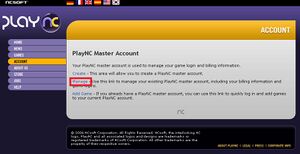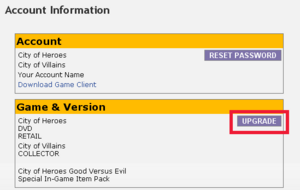Upgrading Your City of Heroes/Villains Account
Revision as of 17:48, 7 October 2006 by imported>StarGeek (Work in progress,)
- Install CoV onto your computer.
- Go to the http://www.plaync.com/us/
- Select "Account" on the left side
- Click "Manage" link in the center area
- Log in, if you've lost your password, click the "Forgot Password" link and wait for the email
- UNDER NO CIRCUMSTANCE CLICK ADD GAME!!! Click the ACCOUNT DETAILS button
- Click UPGRADE
- Enter Code
- Welcome back to CoH and CoV, you'll have at least a month to play.